When you’re starting a new business, it can be hard to know where to start. You might have a great idea for a product or service, but the process of getting your business off the ground can take months or even years, and in that time, so much can change.
CRM Software helps businesses drive sales, conversions, and growth and provides the best customer experience. Hundreds of CRMs are available in the market, so choosing the right one for your business can be hard.
That’s why our team did thorough research using multiple CRMs and shortlisted these 9 CRMs that you can choose from and use for your business. We have compared these CRMs based on the features they offer and pricing.
So, without further ado, let’s get started.
Top 9 CRM For Small Businesses: In A Nutshell (2024 Edition)
Here is the best Customer relationship management tools overview:
| Sr.No | CRM Software | Specification |
| 1. | Freshsales | Best for communications |
| 2. | HubSpot | Best for Scalability |
| 3. | Monday.com Sales CRM | Best for Project Management |
| 4. | Insightly | Best Value |
| 5. | PipeDrive | Best for Sales Management |
| 6. | Zendesk Sell | Reliable Solution |
| 7. | Monday.com | Value for Money |
| 8. | Insightly | All-in-One Solution |
| 9. | SugarCRM | Best for Predictions Based on Data |
Here is the overview of the best CRM for small businesses:
1. Freshsales
CRM solution from Freshworks is our top recommendation for companies that want to provide their sales managers with the tools and resources they need to track sales activity and the performance of their team properly.

Freshsales assists companies in creating and directing the customer journey from the initial lead contact to the closing of the deal by providing tools to handle leads, execute email marketing campaigns, automate workflows, and easily track quotations and payments.
Key Features of Freshsales
Team Management
You can divide your team into many categories, including location, product division, and deal size. The software will automatically allocate leads to the respective salespeople.
Freddy AI
Freshsales has an artificial intelligence tool, Freddy AI, that predicts whether contact would be a suitable fit for your company.
Freddy AI predicts a contact’s score using information from your CRM, such as previous contacts and deals.
Further, it can automatically find duplicate contacts and save correct, precise data in your account.
Reports
This CRM supports 32 report formats, from manual call records to email activity reports to leads created this month.
And the best thing is that they are created automatically using the data you input into the software, so you don’t need to put in any extra effort.
Pricing of Freshsales
Freshsales offers 4 plans, from free to enterprise, that start from $15 per month. In addition, it has a forever-free plan.
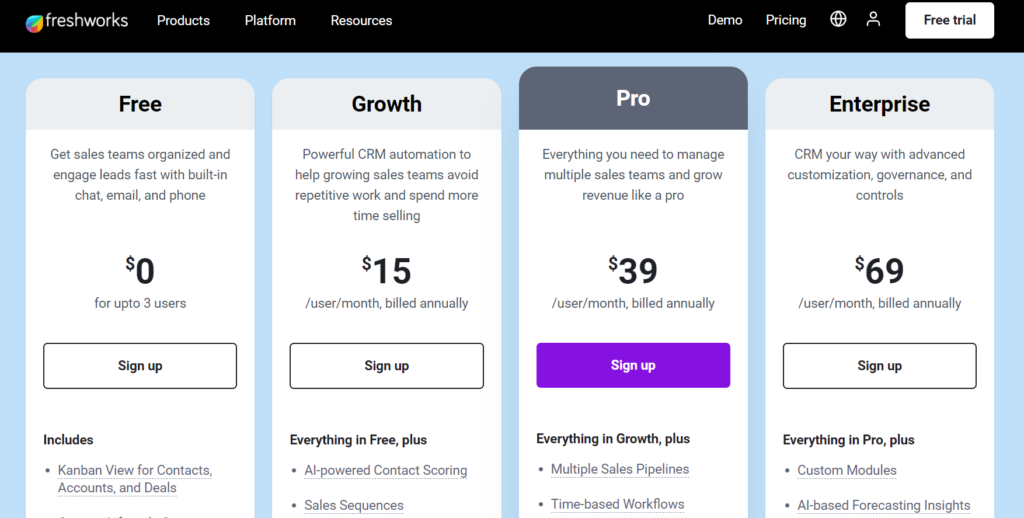
2. Hubspot CRM
It is the ideal option for businesses looking for robust, user-friendly CRM software, with the lightweight yet highly professional free-forever plan making it accessible to start up or smaller businesses.
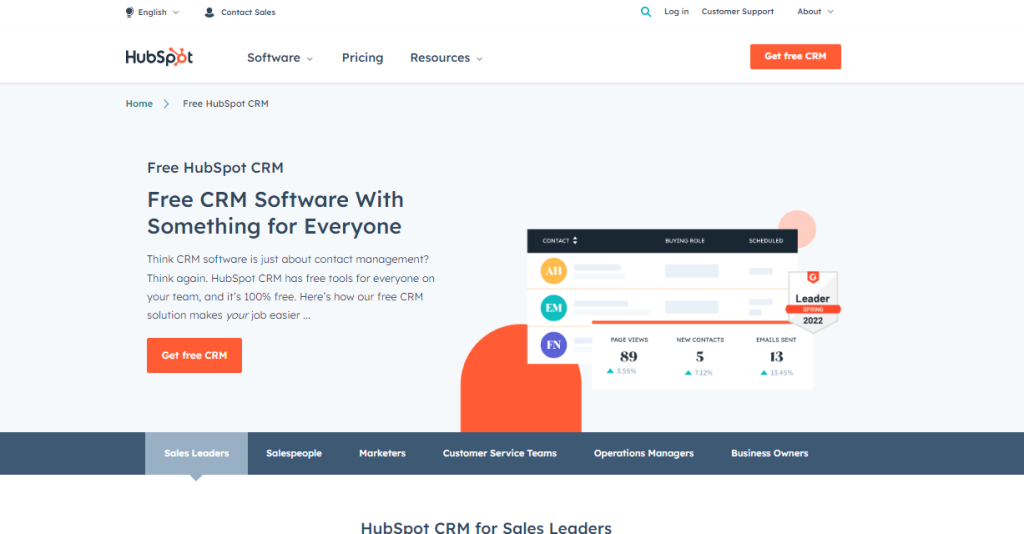
HubSpot provides features like sales automation, customer relations management, sales pipeline management, email tracking, contact management, lead management, and many more.
Key Features of HubSpot
Dashboard
You can view your whole sales funnel in one place with HubSpot CRM. This will help you analyze various factors, such as how many deals you have in your sales pipeline, your performance, progress, etc.
Social Management
HubSpot CRM can be integrated with your official social media accounts like Facebook, Twitter, and LinkedIn. You may extract useful customer data from any of these channels and even customize your emails to prospects and customers.
Marketing Automation
With its marketing automation tools, you can create and launch complex, automated workflows. This tool enables users to build automated sales, marketing, and customer support campaigns that drive prospects through the funnel and keep their database loaded with high-quality leads.
Meeting Scheduler
It has a meeting scheduler that integrates with Office 365 and Google calendars. Prospects can schedule appointments directly on a person’s calendar,
which instantly adds them to the CRM’s database and removes the requirement for time-consuming emails.
HubSpot Pricing
HubSpot CRM has a free version with limited functionalities. Its premium tier starts from $45 per month.

3. Zoho CRM
Another best CRM for small businesses on our list, is Zoho. It is a cloud-based CRM that helps organizations track leads and sales through customization, process management, analytics, and other functionalities.

However, it faces stiff competition from powerful sales and marketing suites like Salesforce and HubSpot CRM. Zoho CRM is more feature-rich and less expensive than alternatives like Freshsales and Insightly. It can be your best option if you need extensive automation, customization, and email marketing features.
Features of Zoho CRM
Mobile Apps
Other CRM mobile applications only provide basic functionalities such as record and note access. The Zoho CRM mobile apps offer useful features like analytics dashboards and map integration.
Artificial Intelligence Zia
Zia is an artificial intelligence-powered conversational sales assistant. This chatbot converses with visitors via speech and text messaging. It forecasts sales trends, leads, and deals using built-in intelligence. It also monitors the automation flow and provides suggestions to improve it.
Migration
Your organization can accelerate the onboarding process using one of many migration solutions.
Using Zwitch, the software support team can migrate your current CRM data into Zoho CRM.
However, you can also manually perform the migration with built-in tools to move data from platforms like Salesforce or an API to pull data from other CRM software.
Pricing of Zoho CRM
It is ideal for start-ups and small businesses that only need to keep track of leads and contacts. A standard plan that starts at $800/yearly will enable you to access advanced features.
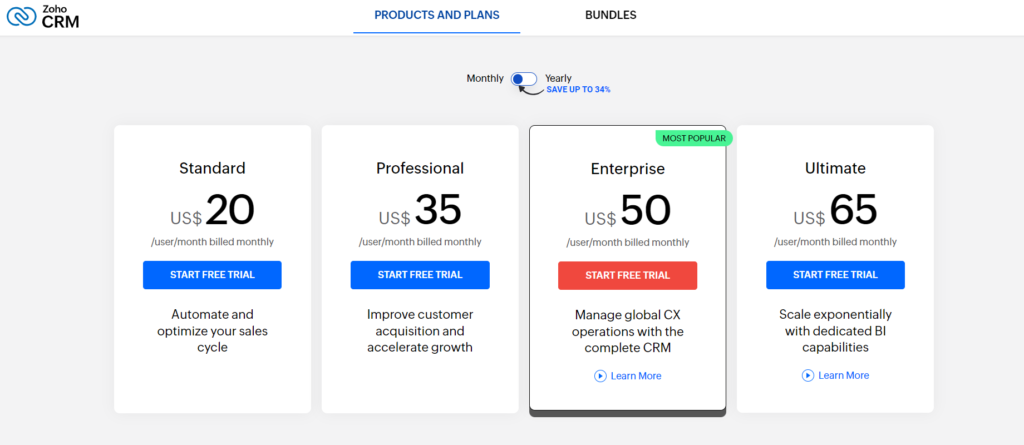
4. Pipedrive
Pipedrive is an exceptionally user-friendly CRM that is perfect for small businesses that are just getting started with CRM software. The CRM has several excellent features, such as activity alerts, email syncing, filters, etc.

The CRM’s scalability makes it an excellent option for rapidly expanding businesses. Pipedrive might be a wise investment if you want to revitalize your lead-generating and sales flow entirely.
Features of Pipedrive
Automation
Pipedrive provides excellent automation tools. You can automate almost anything, including contacting prospects, putting them in a funnel, and setting tasks. To get started, you don’t need any coding experience. Its drag-and-drop interface makes it simple to develop complex automation.
Built-in Calendar
Pipedrive has an integrated calendar for simply scheduling tasks and meetings. You can set up automatic two-way sync with your Pipedrive calendar using Google Calendar or Outlook.
LeadBooster
Pipedrive’s LeadBooster add-on will help you generate more leads. It’s a lead-generation toolkit that includes web forms, a chatbot, and a live chat option for your website.
Pricing of Pipedrive
PipeDrive is an affordable solution for small businesses, with prices starting at $9.90/month/user.

5. Bitrix24
it is a CRM solution we strongly suggest for small enterprises, e-commerce, accountancy, and real estate. Bitrix24 is a complete CRM system that simplifies any business’s sales, marketing, and customer service activities.

It provides essential features that enable users to manage leads and pipelines, segment clients, and run their online store.
Key Features of Bitrix24
Helpdesk
You can build up a helpdesk for your clients with live chat, email ticketing, and phone service with Bitrix24. Instagram, Telegram, WhatsApp, Facebook Messenger, and Apple Business Chat are compatible with this chat feature.
Analytics
Its CRM analytics solution allows customers to visualize sales trends, estimate sales, and evaluate the performance of sales managers. Users can view their top clients in its reports, comparing different time periods and computing the advertising ROI.
Lead Management
Users can boost their chances of acquiring leads by using demand-generating methods like live chat widgets and online forms with the help of its lead creation and management tool.
Pricing of Bitrix24
Bitrix24 offers a free plan for unlimited users, and its premium plans start at $49/month.

6. Zendesk Sell
Zendesk Sell is a customer relationship management application that allows marketing, sales, and support teams to interact and coordinate on all lead and customer requests.

This CRM software is best suited for teams who use direct sales strategies as part of their overall company strategy. Zendesk Sell is an ideal option for small to midsize businesses.
Features of Zendesk Sell
Sales Management
The sales management feature provides your team with a clear picture of high-quality prospects. This enables your team to prioritize clients and prospects who will benefit your company.
Native dialer
Using its native dialer, users can call any number by clicking it. All calls are recorded by the software, along with call logs and scripts. Using its text functionality, you can track and attach all text messages to deal, lead, and contact cards.
Email integration
The sales email tool in Zendesk Sell records emails, notify users when prospects click on them, gives users access to critical analytics information, and sends push notifications.
Drag-and-drop dashboards
You can visualize, analyze, and engage with your data with this CRM’s drag-and-drop dashboards and 30+ pre-built reports.
Pricing of Zendesk Sells
There are four different pricing tiers for Zendesk Sell. The higher tier plans include more features that enhance pipeline visibility and interact with other third-party apps you use. The lowest tier has a monthly fee of only $49.

7. Monday.com
Monday.com’s CRM is a no-code, customizable software that gives managers and sales teams control over every stage of their sales cycle, from lead generation and sales pipeline management to post-sales administration, such as project requirements and client onboarding, all on one centralized system.

Monday.com is hugely beneficial for small teams, startups, and enterprises, assisting them in staying organized and getting things done in a more simplified manner.
Features of Monday.com
Lead scoring
Lead scoring assigns each of your leads a score based on specific criteria. For example, according to the default settings, a score will be determined based on the lead contact’s job title, business revenue, and the number of workers.
Using the lead scoring feature, you can ensure that your best leads have the least wait times or receive assistance from your top sales agents.
Dashboard
Monday.com offers a visually appealing dashboard that keeps everyone updated. As soon as you log in, it will provide information such as average deal size, active deals, team status overviews, and any other data you wish to see.
Automation tools
Monday.com provides automation tools that are necessary for saving your sales department time so they can focus on nurturing leads. For example, you can create alerts to notify your team when it is the right time to act on a client.
Pricing of Monday.com
Monday.com provides a free plan with limited functionality. Apart from that, it has four price options starting from $10/month.

8. Insightly
Insightly is a brilliant option for small to medium-sized organizations since it provides all of the essential CRM capabilities, such as lead management and bulk emailing, in one platform.

It has some powerful project management features built in and offers an extensive selection of integrations to enhance its effectiveness further.
Features of Insightly
Dashboards
Insightly has four dashboards, and you may choose which one to use as the default.
The four are Project Dashboard, Opportunities Dashboard, Recent Activity, and Leads Dashboard.
However, you may also create new dashboards from scratch and share them with other users or teams related to your account.
Reporting
Insightly has excellent reporting features, allowing you to create comprehensive reports and dashboards for a high-level view of your company’s health. You can share these reports with your teammates and schedule them to be sent automatically on a regular basis.
Integrate with ease.
With its standard HTTP REST API, Insightly is easy to integrate with other apps. The provider supports JSON and XML-based queries and offers technical information.
You may use the API to retrieve and modify data saved in this CRM.
Pricing of Insightly
Insightly has a free plan and three premium pricing options with more advanced features. The free plan is only accessible to two users. And its paid plans start from $29 per user per month.
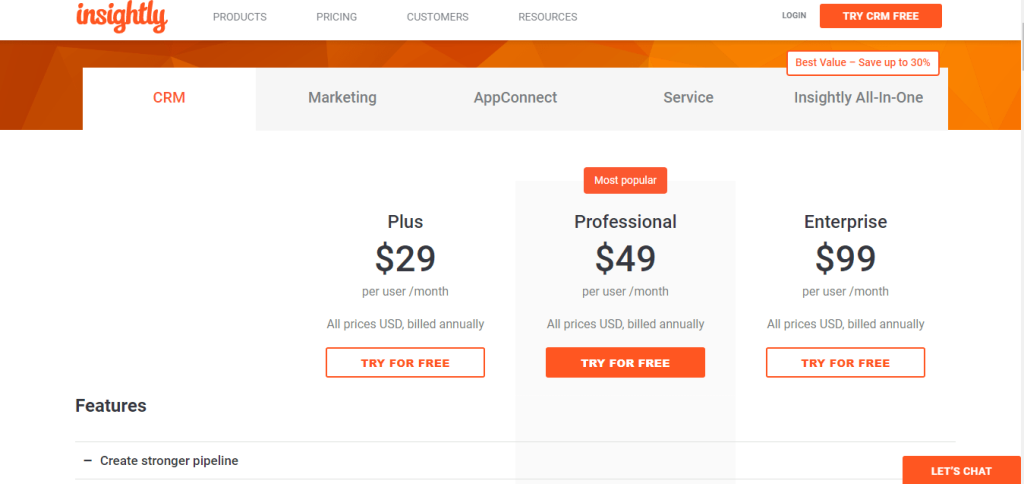
9. SugarCRM
SugarCRM is a premier CRM solution designed to fulfill the dynamic news of small businesses. It offers robust features that streamline customer relationship management through an intuitive and customizable interface.
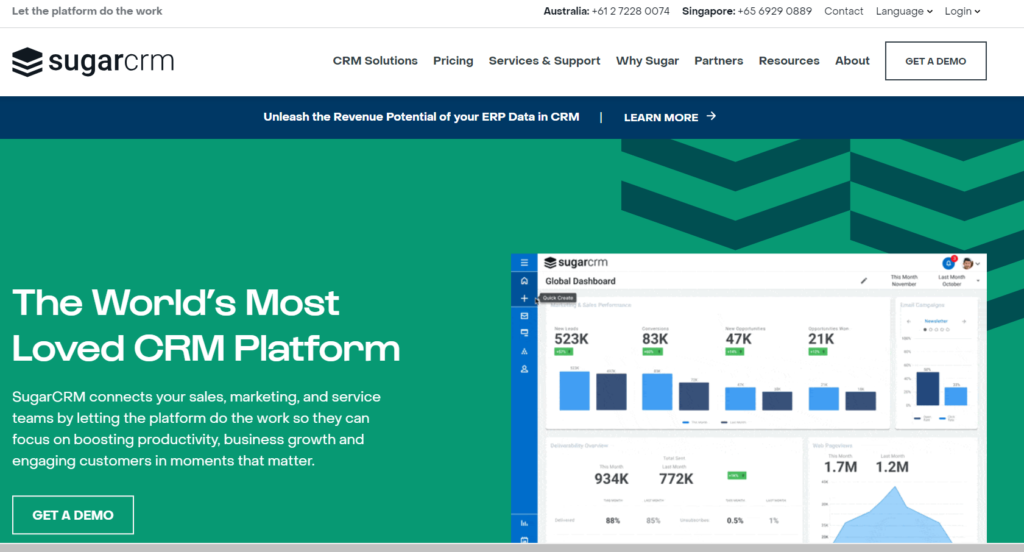
SugarCRM provides comprehensive sales automation to enhance the efficiency of your sales teams with multiple tools that help them manage leads, opportunities, and account information, thus driving sales growth.
Key Features of SugarCRM
Here are the key features of SugarCRM:
Marketing Automation
With SugarCRM’s Marketing Automation tools, you can create marketing campaigns and collect the right leads for your sales team to go through. It also predicts the likelihood of leads of whether they are going to convert or not.
Customer Service Software
To help you resolve customer issues and cases, SugarCRM offers Customer Service Software, which allows your service agents to connect with customers quickly and be more productive in solving their queries.
Artificial Intelligence
The AI of SugarCRM gives you detailed insights into your business, even with incomplete CRM data. It analyzes various internal and external factors, and based on that, it gives predictions so that you can make informed decisions for your business.
Pricing of SugarCRM
SugarCRM is perfect for small businesses, and its pricing suits all types of businesses. Its pricing starts from $19/month and can go upto $135/month based on the plan you choose.
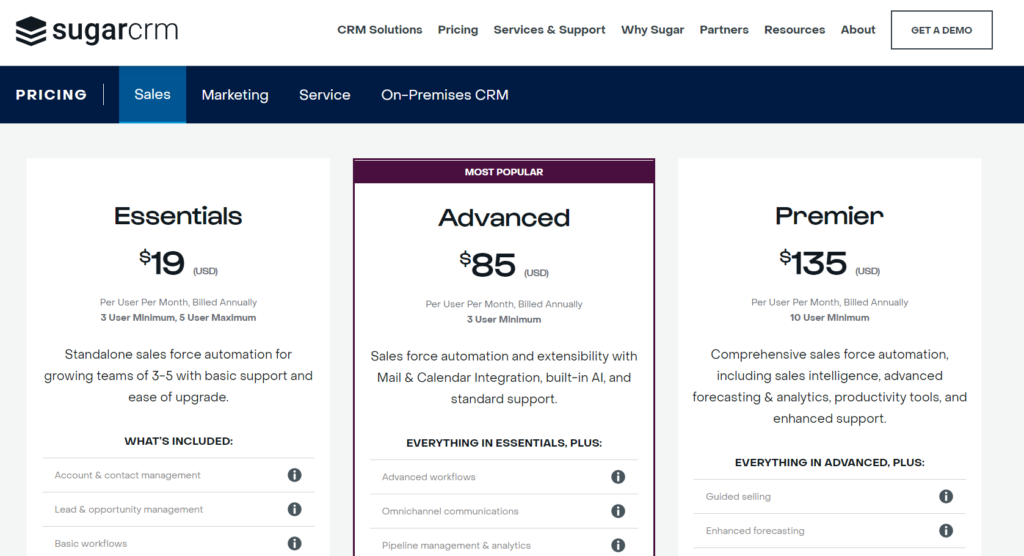
Why Do You Need To Use A CRM?
There are many reasons why you should consider using a CRM.
A CRM is a tool that allows your business to be more efficient, streamlined and organized. It takes the hassle out of keeping track of your contacts and leads, so you can focus on what’s most important: growing your business.
Here are a few reasons why you should start using a CRM in your business:
1. You need a single point of contact for your customers, clients, and vendors.
A CRM is the best way to keep track of who’s doing what and when. For example, it will let you know if someone has requested a quote, if they’ve booked an appointment with you, or just how many times they’ve contacted you in general.
2. You need better customer engagement.
If you want to reach out to more customers, then an effective CRM will help you accomplish this goal. It will allow you to keep track of all existing customers and new ones who sign up for services or products; it will also allow you to send out relevant messages based on their interest in specific topics or issues related directly or indirectly to them.
3. You need to understand better what drives your sales and growth
CRM software will give you access to data about how people interact with your brand, which can help you understand what motivates them to use it and how they respond when they do so. Marketers could use this information to create more effective marketing campaigns that reach out directly to potential customers who might not know about your product yet but would like it if they knew.
How to Choose the Best CRM Software for small businesses?
Choosing the right CRM software for your business can be difficult. There are a lot of options out there, and it can be hard to know which one will work best for your needs.
Here are some tips for choosing the best CRM software for your small business:
1. Research
If you’re unfamiliar with your potential options, it’s essential to do some research before choosing one. This will ensure that you’re getting exactly what your business needs from your CRM software and that the features are actually helpful to you and your customers.
2. Time Management
Think about how much time you have to manage clients, sales processes, and other tasks related to running your business. You need a system that can handle these things quickly and easily without making you feel overwhelmed or overworked and without burdening your employees with extra work.
3. Software features
Make sure the tool has features that support your business goals. Then, look at what features the software provides, and ask yourself if those features will help you grow your business or if they will get in the way of doing what matters.
4. Ask around
Talk to other small businesses in your area who use these types of tools and see what they like about them or dislike about them or how they use them differently than how you would use them if you were starting today with nothing but an idea in mind already.
5. Consider Budget
Consider how much money each option costs per month; the cost should be reasonable based on how much time it saves over using other options in terms of efficiency and cost per customer contact.
Related Read:
Conclusion: We Recommend Freshsales, Hubspot CRM, and Pipedrive
It can be challenging to stay on top of your business’s different aspects when you run a small business. Even if you lack the time or resources to handle marketing and sales, you still need a CRM to monitor the performance of a business.
Fortunately, there are great options out there for small businesses. We recommend you try Freshsales, Hubspot CRM, and Pipedrive for your small business, however, others from our list are also really great options to choose from.
We hope this guide has helped you narrow your choice to one of these tools and help you confidently start managing your business.
FAQs
Using a CRM system can help small businesses keep track of their interactions with customers, organize important customer information, and enhance their marketing and sales techniques.
Zoho CRM is recognized for its user-friendly interface, which makes it simple to use. However, it is also a robust and adaptable solution that can accommodate businesses of any size.
First of all, Define your budget, identify must-have features, and ensure the software is user-friendly. By doing so, you can find a CRM system that meets your needs.
