Salesforce and ServiceNow are two leading platforms for customer relationship management (CRM) and business intelligence (BI). However, both platforms have a long list of features, making it hard to decide which is better. This Salesforce vs ServiceNow comparison will help you choose between the two.
I have used both platforms extensively, and based on my own experience, I am sharing this comparison between the two. I have compared their features, ease of use, pricing, and pros & cons.
So without any further ado, let’s get started.
Quick Overview: Salesforce
Salesforce is the industry leader in CRM solutions, so it’s obvious that this may be one of the very first brands you come across.
With a market share of 34.69% in CRM, Salesforce is a market leader. It is renowned for its creativity, extensive feature set, and limitless customization options.
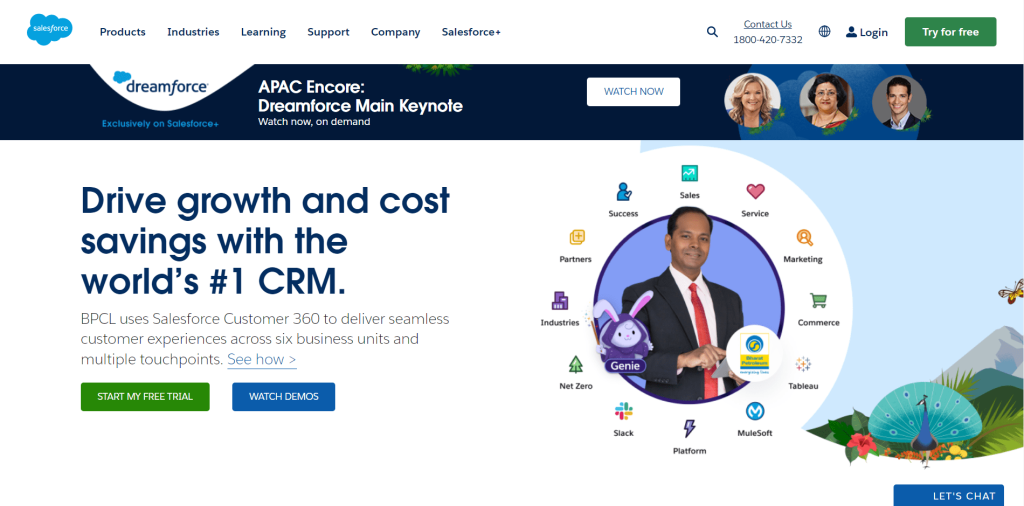
Furthermore, Salesforce is a large ecosystem of software programs that serves as an interface between sales, commerce, marketing, support, and IT employees and their clients.
It provides a 360-degree picture of your customer’s lifecycle, optimized workflows, simplified and centralized data management, and integrated systems in a zip to help you better understand your users or clients.
Quick Overview: ServiceNow
ServiceNow is a cloud-based platform that was initially developed in 2004 for IT service management. However, over time, the platform has grown to become a reliable enterprise management solution for enterprises across all sectors to combine multiple business processes under a single roof.
Moreover, the software offers a variety of services and products that can assist businesses in streamlining their operations, automating repetitive procedures, and enhancing overall production efficiency.
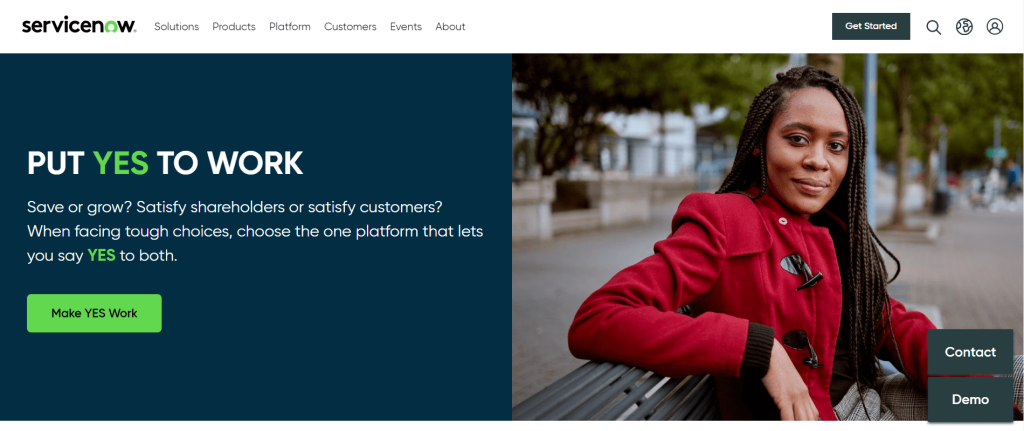
Furthermore, ServiceNow focuses on five primary service areas: information technology, security, human resource service delivery, customer service, and business applications.
A Quick Comparison – Salesforce Vs ServiceNow
| Factors | Salesforce | ServiceNow |
| Pricing | $24 per month | Contact Vendor |
| Integration | Limitless integrations | Limited integrations |
| Supported Platform | Android, iPhone, Windows | Android, iPhone, Windows |
| Free Trial | Salesforce offers a free trial | Information Not Available |
| Ideal for | Small business to enterprises | Small business to enterprises |
| Customer Support | Phone Support, live chat, knowledge base, community | Phone Support, live chat, knowledge base, community |
Feature Comparison: Salesforce vs ServiceNow
Without wasting any more time, let’s start with its features.
Salesforce Features
AI chatbots, Workflow automation, appointment assistance, and a self-service centre are the major features of Salesforce. In addition, Salesforce solutions are especially appreciated in the areas of marketing automation, customer support service, social CRM, CRM project management, and more.
Salesforce also offers powerful features that bridge the gap between CRM and ITSM. For example, the platform has a visually remote assistant that helps support agents boost troubleshooting engagement.
Furthermore, its incident management tool employs artificial intelligence to recognize trends in incoming problems and then delivers high-level information that assists in the productive resolution of underlying issues.
When it comes to Salesforce features, we can’t miss out on its ticketing system, which helps you to give effective support to partners, customers, and internal staff by issuing a ticket to each service inquiry.
The software has also integrated an ITIL component into its service offerings, such as request, problem, incident, and change.
ServiceNow Features
ServiceNow has a very flexible feature set. The software provides a number of different deployment options, ranging from fully hosted to on-premise. If you choose the second option, you may require the assistance of a DevOps team in designing and deploying this system.
Other features of this platform include ITSM upgrades for tracking, data confidentiality, minimum response time, simple configuration, adaptability to all sorts of scenarios, and much more.
Highlighted features of ServiceNow include AI-based resolution suggestions, intelligent incident management, automated approval of standard IT modifications, service level management, request management, and mobile features.
Moreover, this CRM software is a reasonably low-maintenance solution when compared to other alternatives, but it still requires time to set up and operate. However, it connects with other business apps and serves as a single point of contact for all IT needs.
Which Tool Has The Best Customer Support?
Quality and response time are important things to consider when comparing Salesforce with ServiceNow.
Salesforce Customer Support
Salesforce’s support staff provides several ways to reach them.
One of the major benefits of Salesforce is that it actually strives to get closer to its clients by providing a variety of useful resources such as self-service portals, an online training centre, and its official blog.
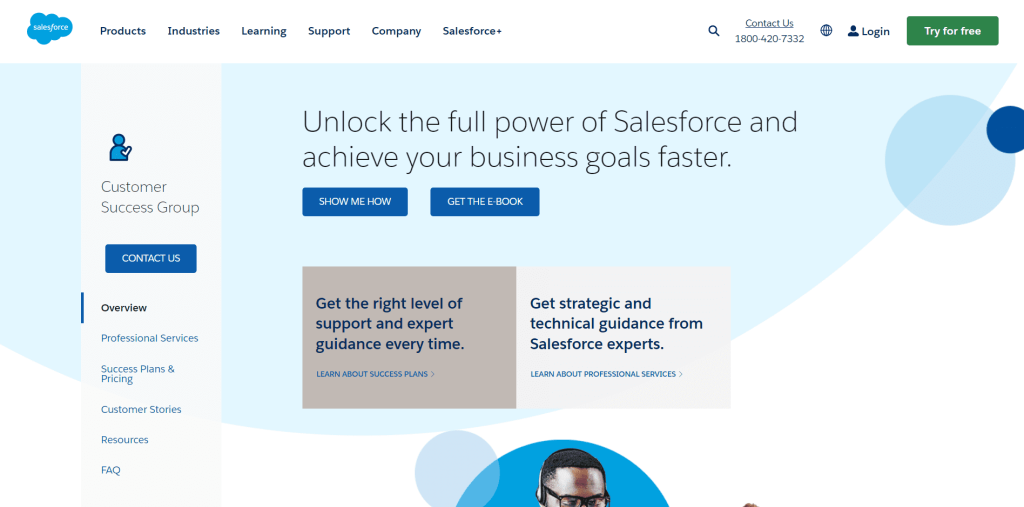
Salesforce customers instantly receive online support, resources, and training module with its Standard Success Plan. In addition, you may upgrade to a Premier or Signature Success Plan if you want extra services such as 24/7 direct phone assistance, access to its Expert Coaching Sessions, and more.
ServiceNow Customer Support
ServiceNow enables customer service to coordinate with other departments in order to identify and resolve issues more promptly. In addition, it is less expensive and provides all customers with 24/7 support via the Contact Support page. You can also contact their sales representatives via the live chat feature on their website. They also have a knowledge base and community forum to help you resolve your queries.
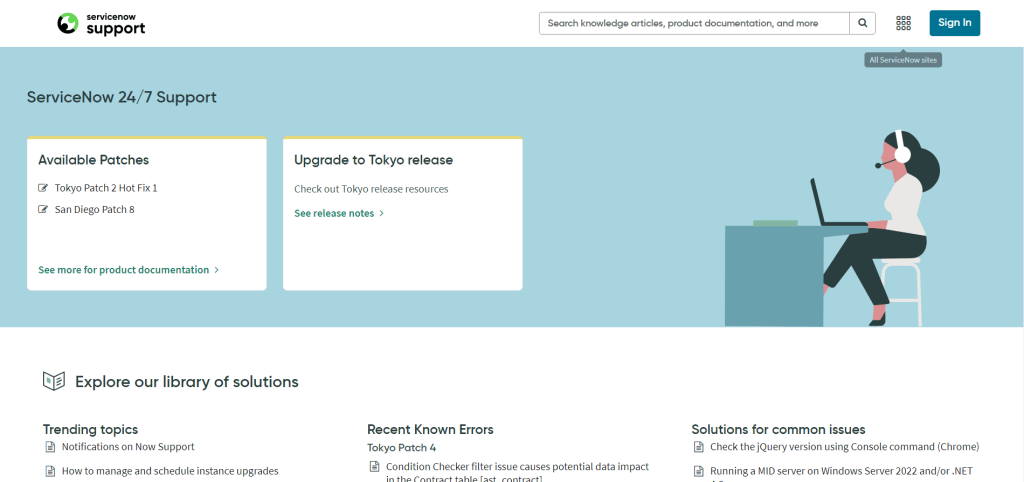
Ease of Use – Salesforce vs ServiceNow
Nowadays, People don’t want to be a part of complicated things or use complicated things. Keeping that in mind, let’s see who made it easier for the people to use.
Salesforce Ease Of Use
Salesforce helps companies streamline workflows, manage consumer interactions, and strengthen client relationships. It offers a variety of tools and services, like analytics, customer care, support, marketing automation, and sales automation.
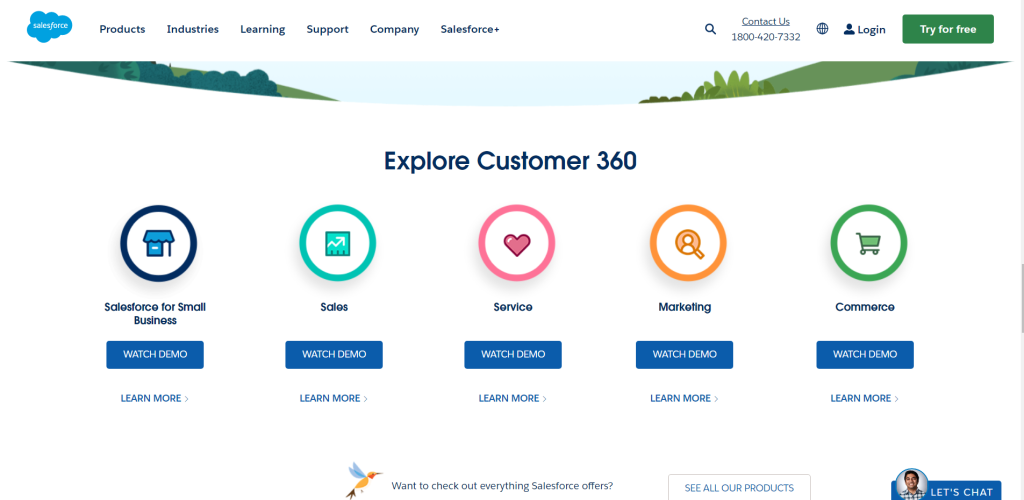
In order to assist users in making the most of the platform, Salesforce features a user-friendly design. In addition, it provides a number of resources, including training materials, support forums, and client success stories.
Salesforce employs best-in-class design standards for platform navigation.
ServiceNow Ease of Use
ServiceNow is a straightforward yet powerful platform for organizing and automating processes.
It supports an organization’s overall strategic business growth. In addition, this software provides automated and user-friendly solutions, particularly for areas like Customer Service Management, Security Operations, Human Resources, and Business Applications.
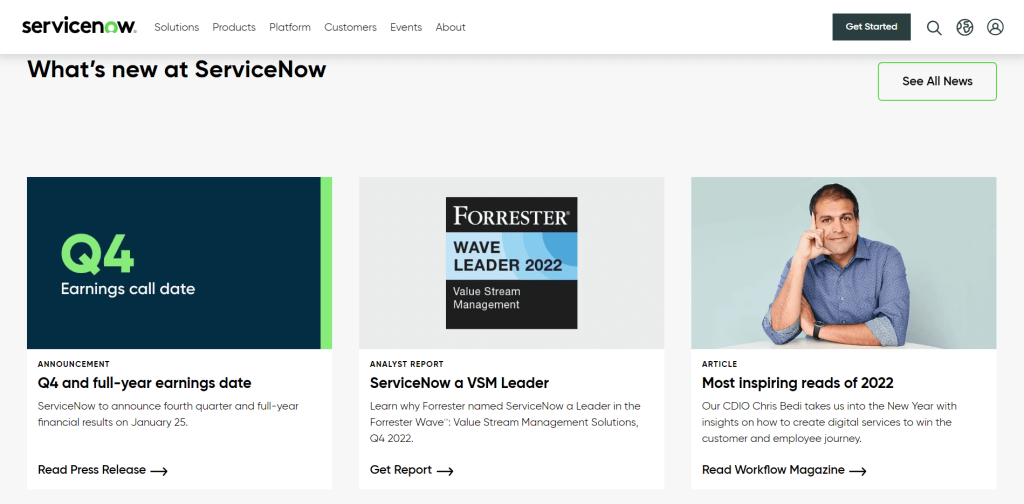
The ServiceNow platform is highly-trusted, visually appealing, and straightforward for end users. It also has many valuable internal tools that are very simple to use and learn about.
Although configuring software as an administrator isn’t exactly simple, especially if you’re not experienced with IT management, it requires some professional assistance.
Accessing ServiceNow isn’t difficult because it has a user-friendly interface, so you can easily find your desired option.
However, your unique needs and objectives, and your familiarity with the software and its functionalities, will ultimately determine how easy Salesforce or ServiceNow is to use. Try out demo or trial versions of both platforms to get a better idea of which is the most user-friendly for your business.
Salesforce vs ServiceNow: Integration
In this section will see how Salesforce and ServiceNow integrate with different software.
Salesforce Integration
It’s not surprising that Salesforce has one of the largest ecosystems of apps, data tools, complementary services, products, and add-ons in the CRM market.
The Salesforce AppExchange is perhaps the most established and comprehensive SaaS marketplace. And over 4,600 software add-ons and pre-built Lightning tools are already included. Therefore, you may fully incorporate it into your system without the help of developers.
Besides, due to its popularity, Salesforce has made its way into a variety of sectors, including mortgage sales, healthcare, and IT management, since it can interact with systems employed in those sectors, providing thousands of integration options.
ServiceNow Integration
ServiceNow offers an integration hub that enables connectivity to vital business systems via the integration hub spokes.
The ability to transfer work effectively throughout the organization is provided by Integration Hub spokes, which quickly integrate ServiceNow processes with your preferred systems.
Additionally, you can automate and connect this platform to essential business tools or systems both inside and outside the company using ServiceNow APIs and integration tools.
ServiceNow provides integrations with over 180 services, including Salesforce, Oracle, Okta, Microsoft, Jira, Workday, and DocuSign.
So now, it’s difficult to say which platform is better in terms of integration, as it really depends on your specific needs and use case. However, both platforms are highly customizable and offer a variety of tools and features for integrating with other systems.
Both software offers a variety of integration options, including APIs, integrations with other software and systems, and the ability to build custom integrations using code.
Overall, the best platform for you will depend on your specific needs and goals.
Salesforce vs ServiceNow: Pros & Cons
Every coin has two sides; let’s see what the pros and cons of Salesforce and ServiceNow are.
Salesforce Pros
- Flexible pricing based on the chosen editions and the number of licenses.
- Trailhead trails are interesting and a fantastic way to learn about new features.
- Salesforce is widely famous for having its own ecosystem that extends well beyond the CRM solution. It offers a comprehensive array of integration tools and solutions and a technical framework for creating custom Salesforce-based applications.
- Salesforce can be used as a one-stop solution for a wide range of key sectors.
Salesforce Cons
- There are additional hidden charges for third-party tool integration and customization.
- Salesforce depends entirely on an Internet connection; thus, the connection must be stable and secure.
ServiceNow Pros
- ServiceNow is completely customizable. You can simply filter, apply, scale, and enter new incidents. It also provides templates if you want to set up a fresh new service desk for your firm.
- This solution can handle all of your IT requirements from various departments.
ServiceNow Cons
- The entire module can be complicated for new clients, and customization might be difficult to manage.
- Tasks contain several subtasks that are easily overlooked.
Salesforce vs ServiceNow: Pricing Comparison
Salesforce or ServiceNow, who gives you the best value for your money? Let’s find it out.
Salesforce Pricing
There are five pricing options available on Salesforce, and I have explained all of them below:
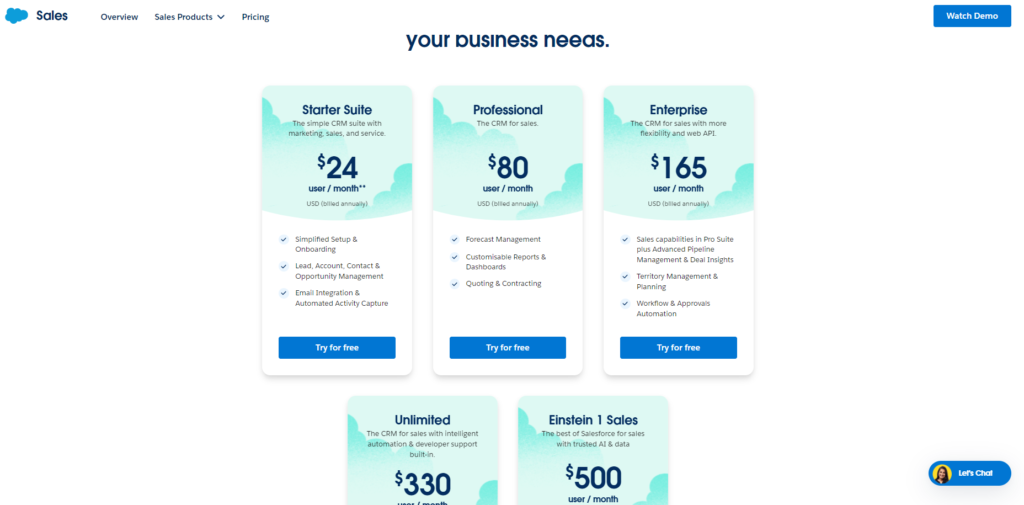
1. Starter Suite ($24/User/Month Billed Annually)
- Simplified Setup & Onboarding
- Email Integration & Automated Activity Capture
- Lead, Contact, Account & Opportunity Management
2. Professional ($80/User/Month Billed Annually)
- Everything From The Starter Suite Plan
- Forecast Management
- Quoting & Contracting
- Customizable Dashboards & Reports
3. Enterprise ($165/User/Month Billed Annually)
- Everything From The Professional Plan
- Territory Planning & Management
- Workflow & Approvals Automation
- Sales Capabilities in Pro Suite plus Advanced Management & Deal Insights
4. Unlimited ($330/User/Month Billed Annually)
- Everything From The Enterprise Plan
- Predictive AI
- Premier Success Plan & Full Sandbox
- Sales Engagement & Conversation Intelligence
5. Einstein 1 Sales ($500/User/Month Billed Annually)
- Everything From The Unlimited Plan
- Team Collaboration With Slack
- Revenue Intelligence
- Performance Management
ServiceNow
There is no Pricing Model information on the website. Hence, you need to contact their sales team for pricing details.
Here we have done a detailed comparison on Google vs Open AI for you to check out.
Related Links
Final Verdict – Salesforce is Better for all Types of Businesses Compared to ServiceNow
After reviewing the strengths and weaknesses of both Salesforce and ServiceNow, it’s clear that both companies are very different in their approach to developing an enterprise cloud platform.
Salesforce and ServiceNow are both well-known customer relationship management solutions that may assist businesses in streamlining their operations and improving customer service. However, they have some differences that may make one a better fit for your company.
Salesforce is a CRM platform that offers a variety of tools for sales, customer support, marketing, and commerce. It is well-known for its adaptability and customization capabilities and its extensive ecosystem of third-party apps and integrations.
ServiceNow is a cloud-based platform that provides IT service management (ITSM) and other enterprise services, such as HR and customer service. It is well-known for its powerful workflow automation features and is widely employed in large corporations.
Overall, your unique requirements and objectives will determine the ideal platform for your company. For example, Salesforce can be a suitable option if you want a comprehensive CRM platform that can manage sales, marketing, and customer care.
On the other hand, ServiceNow could be a better choice if you need a platform specifically for ITSM and other enterprise services. It can be beneficial to compare the features and capabilities of both platforms to determine which one best meets your company’s requirements.
We hope, with this guide, you will be able to determine which software best suits your business needs.
