Nowadays, Nonprofit organizations are using eye-catching visuals and designs to promote their cause and attract target audiences. However they will need proper graphic designing tools to help them achieve their goals.
That’s where the Canva For Nonprofits program comes to the rescue. Through this program, Canva offers premium features that are specially designed for non-profit organizations to help them create amazing visuals for their social media campaigns.
However, only a few people know how to apply for the Canva For Nonprofits programs. That’s why I am here with a step-by-step guide to help your organization enroll in this program and get access to the premium features of Canva for free. I have also explained the eligibility for this program to help you verify if you are eligible for this offer or not.
So, without further ado, let’s get into all the details.
What Is Canva For Nonprofits?
Canva for nonprofits is a free version of Canva, an easy-to-use graphic designing tool. It is specially created for charity organizations and other companies working in the non-profit industry.
Similar to the main version of Canva, you can use Canva for non-profits to create posters, flyers, logos, presentations, business cards, and a lot more. You can easily and quickly customize designs using the drag-and-drop tool of Canva. Additionally, you can create visually appealing posters or logos for your non-profit to promote your non-profit mission.
Canva for non-profits gives you full access to all of Canva’s features, including the magic resizes tool, brand management, background removal, and more, without any charge.
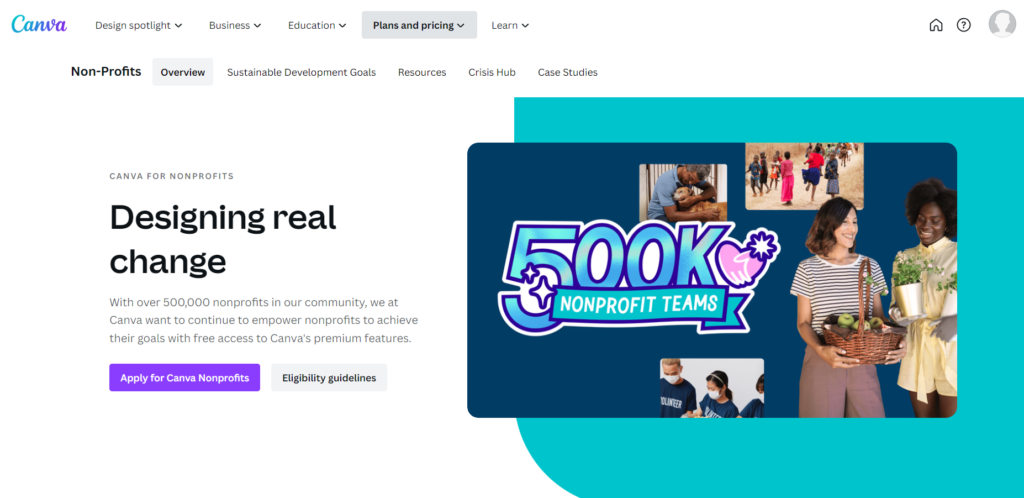
The best part of this tool is that more than 50 teams can use it. However, the free version only allows you to add only one team. You must pay or buy a subscription to add more than one team.
You will be surprised to know that Canva for non-profits is currently used by more than 307,000 non-profit organizations, including World Vision, UNICEF, and more.
Now that you have a basic understanding of Canva for non-profits, it’s important to review the eligibility requirements in the next section if you decide to work with Canva for non-profits.
Eligibility To Use Canva For Nonprofits
Canva, for a non-profit, is available for organizations in over 190 countries. But only some non-profit organizations can use it, and you must meet one of the following criteria to use Canva Pro for non-profits-
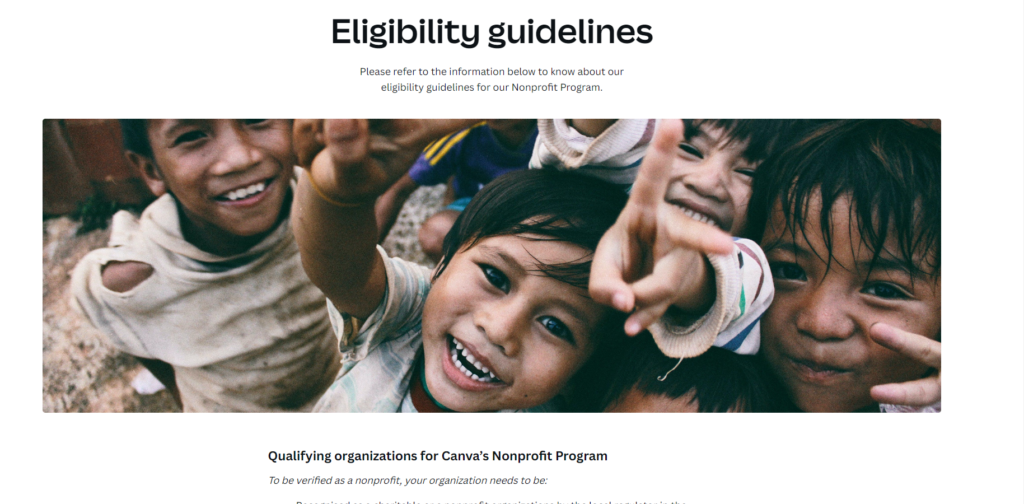
- It must be legally registered as a charity or non-profit organization.
- It must be a non-profit organization with a social value mission that is aligned with public benefit.
- It must be a public health non-profit organization assisting with providing public health services.
You must provide specific documentation to Canva, depending on your location. If you are based in the United States, your non-profit must provide proof of 501(c)3 status. That is, your organization must be a corporation, trust, or other organization exempt from federal income tax.
Is Canva Pro Free For Nonprofits?
Yes, Canva Pro for non-profits is free for all registered non-profit organizations or NGOs. It means that you can use several Canva Pro features for free or without spending anything from your pocket if you are part of a non-profit organization.
Remember, you must fulfill the eligibility criteria of Canva Pro for non-profits mentioned above. Your NGO must be officially or legally registered as a non-profit or charity organization.
If you are accidentally not able to fulfill Canva Pro for non-profits, you can still use this platform by creating a Canva-free account. In contrast, a free account will not give you full access to its features, like background removal, premium video, and more.
You can also purchase a ‘Canva Pro account to access its editing features and all its templates (including the entire selection of non-profit templates).
You will get access to all features and templates at just $12.99. It provides access to Canva’s library of over 610,000 design templates, 4+ million stock assets and design elements, and all premium editing features.
In short, you can purchase a pro subscription to Canva if you did not become eligible for Canva Pro for non-profits. However, you can fully access Canva Pro for non-profits if registered as an official charity or NGO organization.
Key Features of Canva
Canva Pro for non-profits has several features that can help you spread the cause or motive of your non-profit organizations effectively. Below is a detailed list of a feature of Canva Pro for non-profits-
- Canva for the team – Canva Pro for non-profits gives access to its unique feature known as Canva for the team. It allows you to invite your team and create content together.
- Unlimited content – Canva Pro for non-profits also has a feature of unlimited content that gives you unlimited access to the premium template, colors, fonts, and more for free.
- Brand template – the brand template is another crucial feature of Canva Pro for non-profits. This feature of Canva allows you to create a reusable brand template with your brand logo and color.
- Brand kit – Canva Pro for non-profits also has a brand kit that can help you keep all your brand assets in one specific place so that you can quickly access all these assets during your design process.
- Seamless integration – Canva Pro for non-profits also supports seamless integration with single sign-on, or SSO, and two-factor authentication.
- Enhanced asset management – Canva Pro for non-profits also has asset management features. It helps you to centralize all your brand assets and content with access permission.
- Administration and reporting – Canva Pro for non-profits also has an administration and reporting feature that is ideal for team management. You can use advanced team management and brand management tools with this feature.
- Content planner – Canva Pro for non-profits also has a content planner feature that’s ideal for those who want to post their content on social media sites. It allows you to schedule your post on your social media account. You can also see insight into the performance of your social media post using this feature.
- Insight – Canva Pro for non-profits also has insight features for those who want to see the performance of their templates. This feature will allow you to see who and when you see your content.
- Security – Canva Pro for non-profits also gives you access to the unbeatable security of your data and other things. It gives you access to Canva ISO 270001. Moreover, you will also get access to 24/7 customer support with Canva Pro for non-profits.
This list is not ending here, and you will get access to more features, like graphics elements, magic resize, 100GB storage for your design, and other content.
How To Sign Up For Canva For Nonprofits Program?
If you have decided to get Canva Pro for non-profits, you might be thinking about how to start with it. The following are the steps that you must follow to sign up.
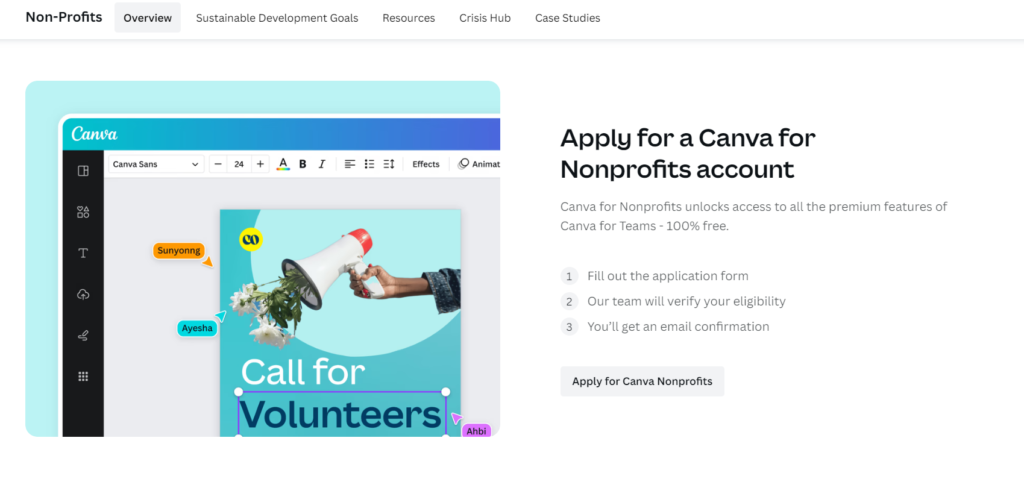
- Visit Canva Pro for the non-profits sign-up page, and click the ‘apply now – it’s free’ button.
- Create a new Canva account if you do not have one. You can also use your existing account for Canva Pro for non-profits.
- Now, you need to fill out a form and enter all the necessary information about your non-profit organization. Remember, you must upload any relevant document proving your NGO is registered as an official non-profit organization.
After the submission of your form, the Canva team will review it, and a decision on eligibility will be made within 7 days. If your organization’s status is confirmed as ‘non-profit,’ you will receive a mail with a link to your Canva for non-profits account.
All old designs from your Canva free or pro account will be moved into your Canva Pro for non-profits account if your account becomes verified as a Canva Pro for non-profits account.
Canva Templates For Nonprofits
Canva Pro for non-profits has more than 420,000 templates that can be used to promote the motive of your non-profit organization. Most of you might get confused after seeing several templates. The following is the list of top Canva templates for non-profits –

1. Formal charity letterhead
Formal charity letterhead is among the best templates on Canva Pro for non-profits. These templates help you improve correspondence by adding a professional touch in digital and print ways. Your non-profit logo can be placed with your choice of color palette.
2. Volunteer flyer
The Volunteer Flyer template available on Canva Pro is an excellent resource for non-profits. This template can assist in creating effective flyers that motivate readers to heed the call to action and offer their help.
3. Event Invitation
The event invitation is another awesome template on Canva Pro for non-profits. These templates will help you encourage potential event visitors to attend your non-profit event.
More On Canva:
Conclusion: Get Access To Canva For Nonprofit Account For Free
Canva Pro for non-profits is an ideal platform for those who want to promote their nonprofit organization’s mission. This is the platform that helps you to create amazing images, posters, and more. We hope this article’s information about Canva Pro for non-profits has cleared all your doubts.
