With over 55 million users, Canva is the most preferred application for designing. And if you are looking to purchase the pro plan, you might be confused about which one to go with: Canva Enterprise (Canva for teams) vs Canva Pro.
Both plans provide users with premium designs, templates, and elements. However, the Canva Enterprise plan is curated for team usage, and the Pro plan is for individual use.
But wait. That’s not the only difference that lies between the two. In this article, I have made a detailed comparison between the two plans, which will help in making your pick easier.
So without further ado, let us get into it.
Canva Enterprise Vs Canva Pro: At A Glance
If you are in a hurry and don’t have enough time to look at the detailed comparison of both platforms, here is a gist of the comparison.
| Features | Canva Pro | Canva Enterprise |
| Price | $12.99 per person per month$119.99 per person per year | $14.99 per month for the first five members.$149.90 per year for first five members |
| Cloud Storage | 1 TB | Unlimited |
| Free Trial | 30-days free trial | 30-days free trial |
| Designing tools | More than 75 million stock photos, templates, and design tools. | All Canva Pro features and advanced editing features. |
| Branding Kit | Up to 100 branding kits | 300 branding kits |
| Templates | Custom templates | Template locking |
| Collaboration | Sharted folders, commenting, and version history. | Advanced analytic and reporting tools, engagement tracking, design performance, etc. |
| Brand access levels | Not available | Available. |
| Customer support | Email customer support | 24 by 7 priority support |
| Security | Two-factor authentication | Single sign-on support. |
Now that you know the differences between the Canva Pro and Canva Enterprise (Canva Team) plans, let us take a detailed look at the differences.
Canva Enterprise Vs Canva Pro: Key Different
Canva Pro and Canva Enterprise are both advanced plans of Canva. However, Canva Pro is made for individual designers who need access to the advanced tools and features available on Canva.
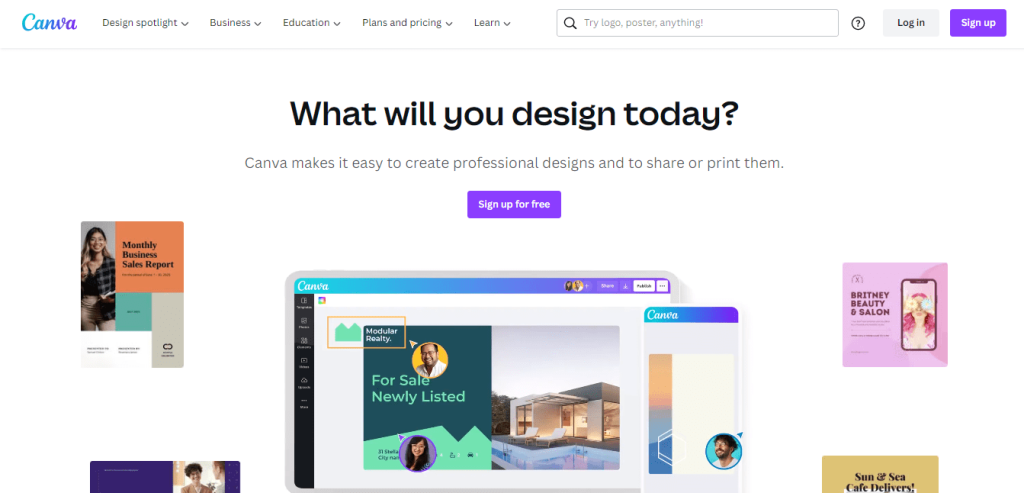
On the other hand, Canva Enterprise (also known as Canve Teams) is made for a team that includes five or more people. This plan also includes advanced tools and features that all the team members can use, and the designs created can be shared seamlessly among the team.

Who Is Canva Enterprise Right For?
Canva Enterprise is right for small to medium-sized businesses with a team of 5 or more members. All the team members can access the advanced tools for editing and designing.
Who Is Canva Pro Right For?
Canva Pro is right for you if you are an individual designer and want to get access to all the premium tools of Canva. Canva Pro supports only one member and does not have advanced team collaboration tools.
Canva Enterprise vs Canva Pro: Pros and Cons
Before we get into the detailed comparison, here are some of the Pros and cons of both plans.
Canva Enterprise Pros
- Advanced workflow management features and collaboration tools.
- Priority customer support and dedicated account manager.
- Additional security and compatibility.
- Custom templates and advanced brand kit tools.
Canva Enterprise Cons
- Complex interface and advanced tools.
- Limited access to non-admin users.
- Higher price as compared to Canva Pro.
Here are the pros and cons of the Canva Pro plan.
Canva Pro Pros
- Access to a vast library of premium templates, designs, elements, and images.
- Advanced tools and features are available for editing and designing.
- Simple Interface for the beginner.
- Affordable pricing.
Canva Pro Cons
- Email customer support.
- Limited collaboration features and access controls.
Canva Enterprise Vs Canva Pro: Pricing
Canva Enterprise plan starts a $14.99 per month for the first five people. The price may increase as the number of members in the team increases.

Apart from that, for more than 5 people’s team, you will have to pay $14.50 per person.
Here is a table displaying the pricing of the Canva Enterprise plan.
| Number Of People | Per Person Price |
| First 5 people | NA |
| Person 6-25 | $14.50 per person |
| Person 26-50 | $13.50 per person |
| Person 51-75 | $12.50 per person |
| Person 76-100 | $11.50 per person |
| Person 101-250 | $11.20 per person |
| Person 251 to 1000 | $10.90 per person |
While the Canva Pro plan will cost you $12.99 per month per person.
For further details on Pricing, you can check out the Canvas pricing page.
Canva Enterprise Vs Canva Pro: Free Trial
Canva Enterprise and Canva Pro both offer users a free trial for 30 days. You can use these plans by claiming their free trial by providing your credit card information.

To claim your free trial, check out Canva’s free trial 2024.
Canva Enterprise Vs Canva Pro: Editing Tools
Canva Pro offers advanced editing tools to its users. If you have access to Canva Pro, you will be able to use editing tools like background remover, autofocus, smart mockups, etc.
Additionally, you get access to approximately 75 million images, design tools, and templates.
On the other hand, Canva Enterprise users get access to all the features available in Canva Pro, plus advanced brand kit tools.
Enterprise Vs Canva Pro: Template
In Canva Pro, you get access to all the premium templates. Also, the Pro plan template library includes more than 610,000 templates. Also, you can create custom templates in the Pro plan. These templates can be designed and customized according to your brand kit.
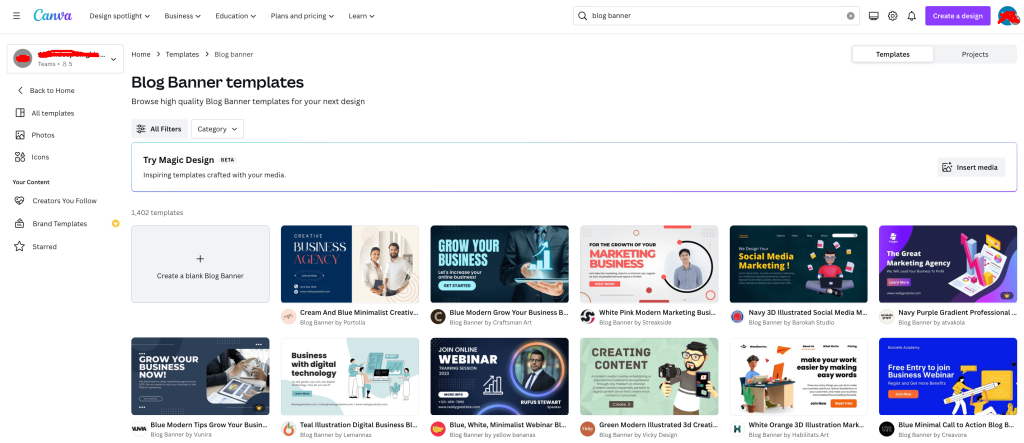
While on the other hand, In the Canva Enterprise plan, you get access to all the templates available in the Pro plan. In addition, you can lock your templates and get more control over the appearance of your elements. This feature helps you to stick to your standard brand guidelines.
Canva Enterprise Vs Canva Pro: Collaboration tools
Canva Pro has fundamental collaboration features like design sharing, version history, commenting, and folder sharing.
At the same time, Canva Enterprise provides users with advanced collaboration tools like team reports and insights, comments and suggestions, content scheduling, workflow approval process, etc. These features make Canva for Teams an excellent option for mid-sized and large businesses.
Besides, Canva Enterprise offers users more advanced access and permission control while collaborating. The admins can set different access levels and permissions for each team member. This ensures that sensitive designs and assets are accessed only by accessed by authorized users and trusted team members.
Canva Enterprise Vs Canva Pro: Brand Kit
The brand kit tool is one of the Key features of Canva Pro and Canva Enterprise plans. This tool helps users upload fonts and logos and define a palette containing their brand colors.
With its help, you can ensure that the designs you make on Canva stick firmly to your brand’s visual identity. The Canva Pro plan lets you create up to 100 brand kits.
Comparatively, Canva Pro allows users to create up to 300 brand kits. Besides all the brand kit functionalities available in the Pro plan, you can access two extra sections in Canva for Teams plan: brand templates and brand controls.
The brand control section enables the admit to restrict his team from using fonts and colors that do not fit the brand guidelines. At the same time, the brand template section allows the team members to create and store reusable brand templates.
Canva Enterprise Vs Canva Pro: Device Compatibility
Canva Pro is compatible with iOS, Android, Mac OS, Windows, Safari, Chrome, Edge, Firefox, etc. This allows the users to edit their designs on the go from their mobile devices without compromising on any features or tools.
Comparatively, Canva Enterprise provides more compatibility features. In addition to the compatibility available on Canva Pro, the Enterprise plan allows the users to integrate Canva with tools like Dropbox, Salesforce, and Slack.
Canva Enterprise Vs Canva Pro: Customer Support
Customer support varies drastically in Canva Pro and Canva for Teams. The pro plan users get 24 by 7 email support with a minimum of 1 day response time.
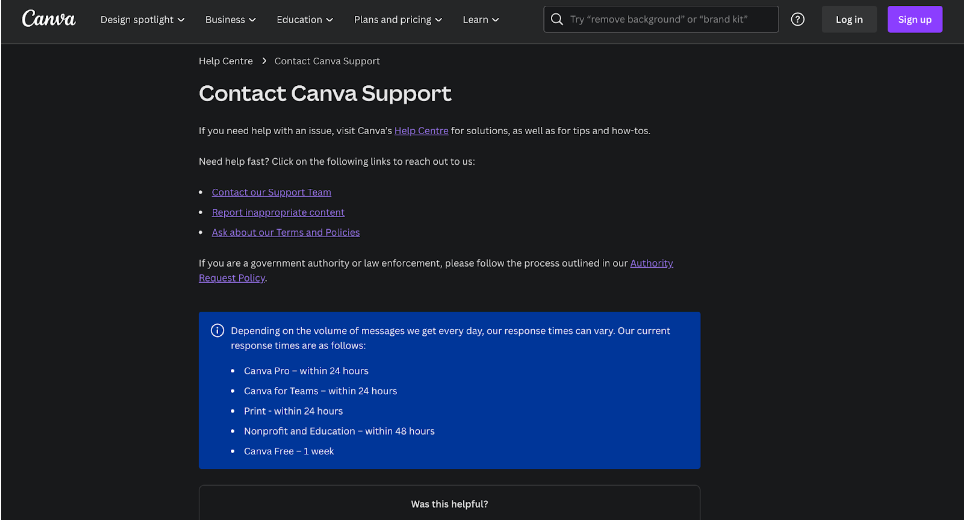
On the other side, Canva Enterprise users get a dedicated account manager and priority support feature. The team members also get access to personalized onboarding and training sessions upon joining Canva for Teams plan. This amount of customer support makes Canva Enterprise an ideal plan for businesses that require more support and personalized attention.
More On Canva:
Final Verdict: Canva Enterprise Is Best For Teams Compared To Canva Pro
If you are a solo designer and need to upgrade your plan to get access to Canvas premium features, then Canva Pro is a better option for you.
However, you can choose Canva Enterprise if you have two or more team members and need great collaboration options.
I hope the above article has helped you understand the difference between the Canva Pro and the Canva Enterprise plans.
You can check out our website for other such articles related to Canva.
FAQs
Canva Pro and Canva Enterprise are different. Canva Pro is made for individual users, while Canva Enterprise is for small to large-sized businesses. Besides that, Canva Pro provides users access to 75 million stock photos, templates, etc., but Canva Enterprise offers features like custom templates, Advanced brand kits, and the ability to save and share them.
Canva Pro provides users access to millions of premium templates, images, elements, etc. You also get access to advanced editing and designing features. Besides, customer support is available 24 by 7 for pro users, and you get access to other advanced features as well.
You can use Canva Pro for your business. However, you will have to follow the content usage guidelines of the platform. Besides, you can legally sell your printed merchandise designed on Canva, including tote bags, t-shirts, posters, cups, etc.
You can get Canva Pro for free as a student. In the Canva Pro students program, you can fill out the application form available on the platform. To get your application approved, you will have to provide proof of your enrollment in high school, university, or college. After your application is verified, you will get access to the Canva Pro plan for free.
If you are a free Canva user and want to add an element to the Canva Pro plan, you can use $1 for that piece in that particular design. This grants to pro content license for that element. However, you can’t use this element in different designs, and you will have to pay $1 for it again in other designs.
