Webinar free trial is an all-in-one platform to host your webinars. It provides users with various tools and integrations that make the webinars more interactive.
However, paying a massive amount for the platforms before trying them out can be a wrong move. Here, we have good news for you.
Webinar Jam provides its users with a 14-day free trial for the users. But you must pay $1 to get access to this free trial.
But paying $1 to access its amazing features is no big deal, isn’t it?
So without any further delay, let us claim your $1 trial.
Does WebinarJam Offer A Free Trial?
As said earlier, WebinarJam provides its users with a trial that is not entirely free. All you have to do is pay $1 during the billing and checkout process.
In this trial, you can access all the features and tools in your selected plan. Usually, users automatically get a free trial for the basic plan after opting for the free trial.
How To Claim Your WebinarJam Free Trial?
Are you excited to claim your WebinarJam trial for just $1?
In the following section, I have provided a detailed guide to claim your Webinar Jam free trial.
Here are the steps to claim your Webinar Jam free trial.
Step #1: Visit the official website of Webinar Jam using the link provided.

Step #2: Click Plans & Pricing from the top menu on the Webinar Jam home page.
Step #3: You will be redirected to the Plans and Pricing page. Try hovering your mouse from the screen or near the close button. You will find that a pop-up will appear offering you a free trial.

Step #4: Click on ‘Yes, start my trial.’
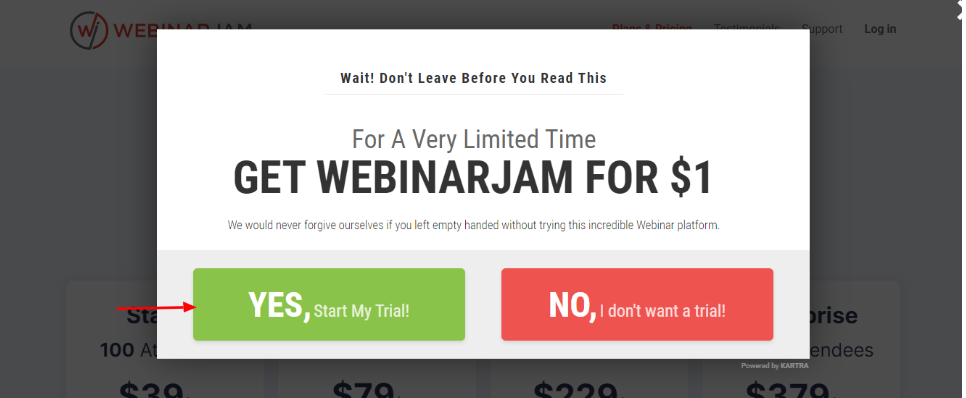
Step #5: You will be redirected to the checkout page. Enter all the required details here.
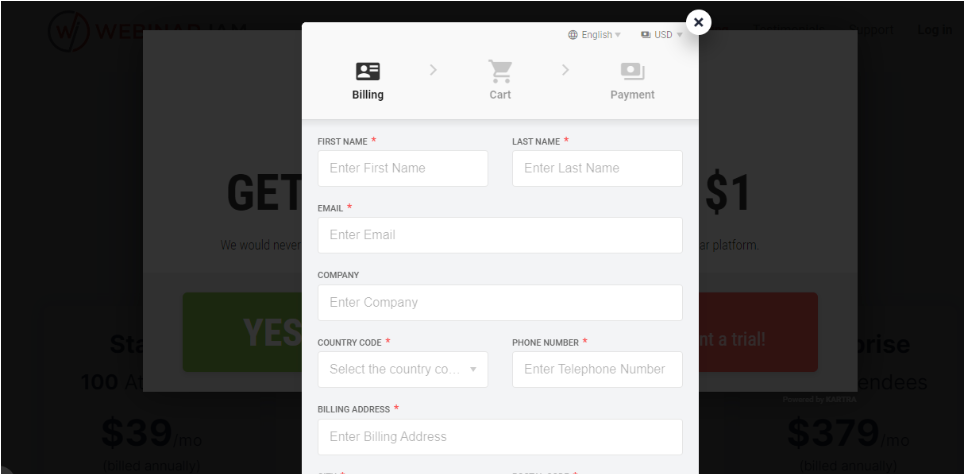
Step #6: Once you have entered all the details, click on ‘Continue’.
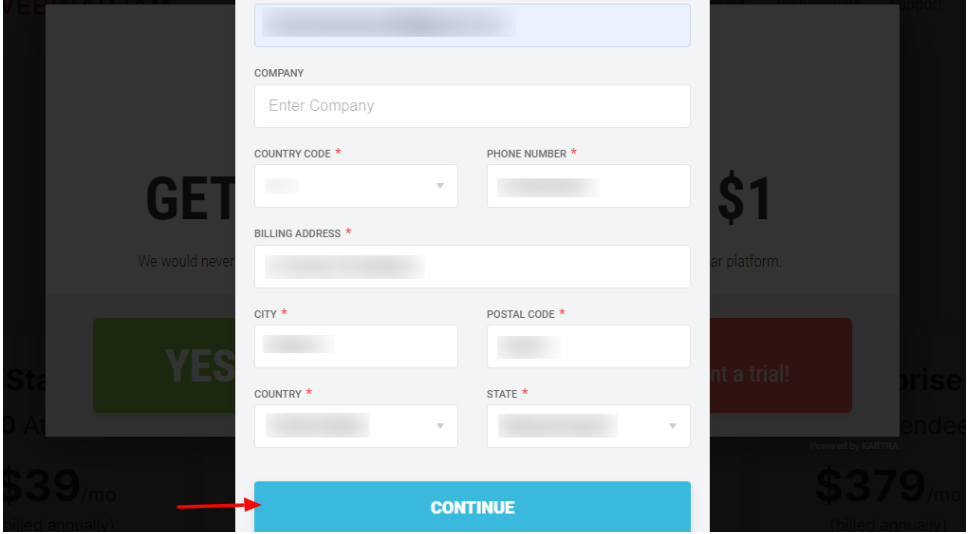
Step #7: You will be directed to the Cart. Here you can see the total bill and the amount of $ 1 that you have to pay.
Click ‘Continue’.
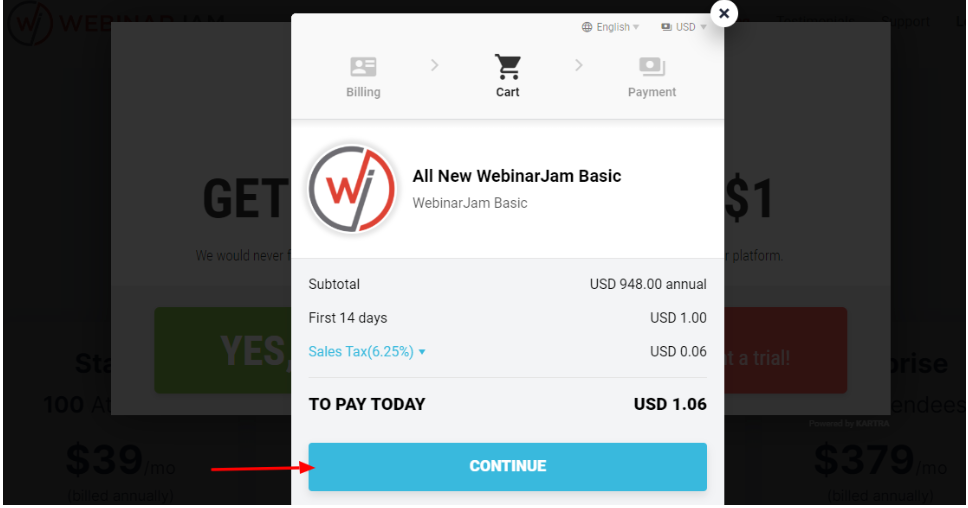
Step #8: Next, you will proceed to the billing process. Enter the details like your card number, CVV, etc. Enter the Captcha and check the box for the terms and conditions.
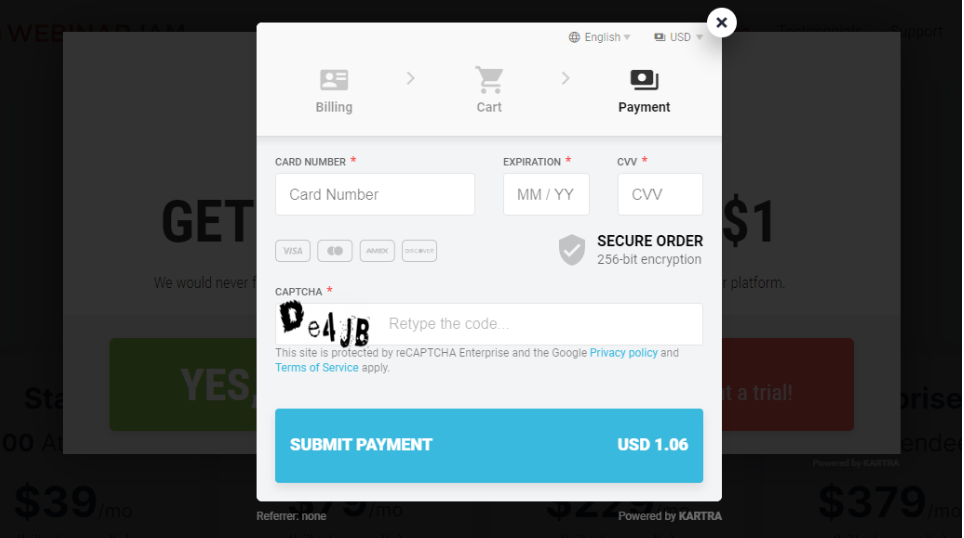
Step #9: Once you have checked the terms and conditions, the ‘Submit Payment’ button will appear. Click on it.
Voila!! You have successfully claimed your free trial.
Note: You will have to cancel the free trial before it ends. If you cannot cancel the free trial at the end of the 14th day, you will be charged for the plan you selected for the free trial.
What Is Included In WebinarJam Free Trial?
Here are the features that you will get access to with the 14-day trial of WebinarJam:
- Host unlimited webinars
- Have upto 6 hosts on your webinar
- Access to features like Live Chat, Live Offer Displays, Run Polls & Surveys
- Flexible Scheduling
- On-Screen Whiteboard
- Video Injections
- Filter Bad Words
- A/B Split Testing
- Add Custom Backgrounds
- Broadcast Webinars On YouTube And Facebook
- Send SMS and Emails
- Record Live Webinars And Automate On Your Website
- Control Panel
Who Should Use WebinarJam?
WebinarJam is one of the best webinar platforms that lets you host webinars online, record those live webinars, and sell them online.
Here is why you should use WebinarJam:
- If you are selling an online course and you need to take regular webinars with your students, then WebinarJam is the perfect choice for you.
- Being a business owner, you can introduce new products to your audience through live webinars using WebinarJam.
- Arrange live webinars for a huge audience through WebinarJam.
- Engage with your audience through live chat or polls on live webinars with WebinarJam.
- You can sell live webinars to your audience using WebinarJam.
WebinarJam Pricing Plans
Webinar Jam offers four pricing plans: Starter, Basic, Professional, and Enterprise.
| Features | Starter | Basic | Professional | Enterprise |
| Annual Price | $468/ year | $948 | $2748 | $4548 |
| Monthly Price(Billed Annually) | $39/ month | $79/month | $229/month | $379/month |
| Number of hosts | 1 | 2 | 4 | 6 |
| Number of 2000 | 100 | 500 | 2000 | 5000 |
| Maximum Duration of Webinar | 1 hour | 2 hours | 3 hours | 4 hours |
| Live Offer Displays | Available | Available | Available | Available |
| On-screen Whiteboard | Available | Available | Available | Available |
| Custom Backgrounds | Available | Available | Available | Available |
| Bad Words Filter | Available | Available | Available | Available |
| A/B Split Testing | Available | Available | Available | Available |
| Attendee Spotlight | Not Available | Available | Available | Available |
| Automated Webinars | Not Available | Available | Available | Available |
| Always On Live Room | Not Available | Not Available | Available | Available |
| The Panic Button | Not Available | Not Available | Available | Available |
| Control Panel | Not Available | Not Available | Not Available | Available |
Related Read:
Conclusion: WebinarJam Free Trial (2024)
WebinarJam does not offer a free trial, but they do offer a trial for 14 days for $1. With this trial, you can access all the premium features of WebinarJam. During these 14 days, you can host as many live webinars as you want and also record them to automate them on your site.
If you don’t want to be charged for the plan you choose during the trial, then cancel it before 14 days expire. I hope with our guide, you can easily claim the 14-day trial on WebinarJam, and if you encounter any issues, then reach out to us via comments or mail.
FAQs On WebinarJam
Webinar Jam technically does not have a free trial. However, it provides a trial to its users at just $1. That is a fair amount to try out one of the best software in the market. All you have to do is claim your trial from the official website and pay $1 at the checkout.
Webinar Jam offers a trial for 14 days. You can grab this free trial by paying $ 1 during billing. In this trial, you can access all the features and functionalities of the plan that you have selected.
Yes! Webinar Jam offers a 30-day money-back guarantee. You can get a full refund by canceling the subscription within the first 30 days. However, your refund must fit into Webinar Jam’s money-back policies.
Unfortunately, Webinar Jam does not provide users with a monthly plan. It offers users only an annual plan that is billed once a year.
No, Webinar Jam does not have a free plan. However, you can claim the $1 trial that provides you access to all the tools and features of your selected plan. This trial lasts for 14 days, and after the end of the trial, you will be charged for the plan you have selected.
