Looking for an AI image generator tool to create the best visuals, enhance normal images, and bring your ideas to life? This guide contains everything you need to find the best AI tool to fulfill all your image generation needs.
According to Statista, almost 77% of businesses are either using AI or exploring AI to take their business to the next level, and an AI image generator can help automate tedious editing, drawing, and enhancing tasks in just a matter of seconds.
That’s why our team decided to try multiple AI image generating tools, putting multiple hours of research to bring this refined list of the 11 best AI image generators.
Before we dive into all the details, let’s take a look at a quick comparison of all the tools.
Top 11 AI Image Generators Of 2024: In A Nutshell
Here I have given a detailed overview of all the AI Image Generators in detail.
| Sr. No. | AI Image Generator | Best For | Pricing |
| 1. | Jasper Art | Creating high-resolution images in different styles | $49/month |
| 2. | NightCafe | Creating the best images using any device | $5.99/month for 100 Credits |
| 3. | Artbreeder | Creating artwork, characters, and tuning images | $8.99/month for 100 Credits |
| 4. | Starry AI | Turning simple words into amazing artwork | Free |
| 5. | DALL-E 3 | Generating images from simple conversations | $20/month |
| 6. | Canva | Photo Editing, Image Generation, and Image Enhancing | Free |
| 7. | Fotor | Creating complex images with simple texts | $7.49/month |
| 8. | Midjourney | Upscaling images | $10/month |
| 9. | Photosonic | Creating any art in just a matter of seconds | Free |
| 10. | Deep AI | Generating art in different styles | $4.99/month |
| 11. | Dream By Wombo | AI-powered painting | $9.99/month |
1. Jasper Art
Jasper Art is the brainchild of Jasper AI, and it was one of the first AI image generators that was available to the general public. This AI art generator can turn your thoughts into unique photos, paintings, and designs in just a few seconds. Our team tested the capabilities of Jasper Art by creating multiple images using different prompts. Here is one of those images we created ↓

It has multiple use cases for creators, bloggers, agencies, entrepreneurs, and artists who constantly need to use stock images for various purposes. With the Jasper AI subscription, you can create unlimited images with Jasper Art, and you can use the images you create for commercial use.
Key Features Of Jasper Art:
- Create royalty-free images and use them however you want
- No watermark on the images
- High-resolution 2K px images
- Choose from multiple styles
- A 7-day free trial is also available
Pros
- Processes prompt faster than any other tool
- Get four sets of AI-generated images with one prompt
- Connect with a vibrant community of artists
Cons
- There’s no copyright on the images you create with it
- Not a lot of features to work with
Pricing
There are three pricing options available on Jasper, and the lowest plan starts at $49/month.

2. NightCafe
The NightCafe AI image generator is a service that allows you to create custom images from scratch. It’s an easy way to add a little bit of uniqueness to your website or to create a new image for each page on your site.

The program uses artificial intelligence and machine learning to generate images based on your input. With its different preset effects, such as cosmic, oil painting, and more, it may produce a variety of artistic media.
Key Features of NightCafe
- The software preserves users’ copyright by assuring that only the original copy of the image can be used. Anyone else will have to buy or borrow an authorized image copy.
- It allows you to generate, modify, and download up to 5 watermark-free images daily.
- With the text-to-image AI feature, it can produce art with only text input.
Pros
- Variety of art styles to choose from
- Ability to modify existing images through editing tools
- Large online community to share and discuss creations
Cons
- A paid subscription is required for high-resolution exports
- Limited control over final image composition
Pricing of NightCafe
The NightCafe AI art generator is free to use and allows you to create up to five images per day. However, if you want to use the software longer, you’ll need to purchase extra credits, which start at $9.99 per month.

3. Artbreeder
Artbreeder is another AI image generator designed to help you create an image you can use in your business. It has an easy-to-use interface with lots of advanced features.

Moreover, the generator uses artificial intelligence to create the image, meaning it can learn and improve over time. It also means that there are no limits on what the generator can create. You can use it to create images for different kinds of businesses, like advertising, marketing, and social media.
Further, this AI Image Generator can combine any two images and create artwork using various GAN-based algorithms.
Key Features of Artbreeder
- You may create anime figures, portraits, landscapes, and many other types of artwork on a single platform.
- It offers different options to change facial characteristics such as skin tone, hair color, and eyes.
- Artbreeder lets you create animated characters from images.
Pros
- Intuitive sliders to refine image attributes
- Huge database of images to blend and evolve
- Free to use with optional premium upgrades
Cons
- Steep learning curve for advanced techniques
- Limited resolution for free accounts
Pricing of Artbreeder
Artbreeder offers a free version with limited features. Its paid plans range from $8.99 to $38.99 per month.

4. StarryAI
Starry AI is an AI image generator that uses machine learning to create stunning images. It helps you create images with text, shapes, and other 3D objects.

StarryAI uses a variety of image generation techniques to create high-quality images that are both realistic and creative. It can generate any image, from animals to human faces, from landscapes to abstract art.
Key Features of StarryAI
- It provides two AI engines: Altair and Orion.
- You may blend and match styles to create unique designs and visuals.
- You can select the Runtime for your image. The runtime effectively controls how many iterations the AI must do.
- StarryAI allows you to sell your AI-generated art as regular prints or to mint NFTs to sell on well-known online marketplaces.
Pros
- Generates highly accurate star maps and night sky scenes
- Interactive features to explore constellations and celestial objects
- Educational purpose in teaching about astronomy
Cons
- Limited customization options for generated images
- Cloudy night skies cannot be simulated
Pricing of StarryAI
You need to contact their sales for pricing details.
5. DALL-E 3
DALL-E 3 is the newest version of DALL-E created by none other than Open AI. The first version of DALL-E came out in early 2021, DALL-E 2 came out in April 2022, and this version came out in October 2023. We have tried the DALL-E 3, and below are the results.

Now, with ChatGPT, you can create images from simple conversations with the help of DALL-E 3. You just need to define what type of picture you want; the more detail you give, the better the image will be. You can also create revisions in the chat.
Key Features of DALL-E 3
- Create photorealistic images in just a few seconds
- No copyright on the images
- Doesn’t create harmful images
- Generate images for commercial use
Pros
- No limitation on the number of images you create
- Create amazing paintings
- Create business logos and website designs
Cons
- You need to buy ChatGPT Plus to access this model
- Sometimes, the results are not accurate
Pricing
The DALL-E 3 model is only available in ChatGPT Plus and Enterprise version. The pricing starts from $20/month.
6. Canva
Canva is a very popular free online platform for creating and sharing beautiful images. It has been around for many years now.

Recently, Canva launched its AI image generator through which one can transform words into beautiful images you have never seen before. You don’t even need any skills or experience in designing.
Key Features of Canva
- It can generate AI art in various formats such as Drawing, Photo, Painting, 3D, and Concept Art.
- You can quickly modify your images by adjusting the brightness, the contrast or by experimenting with interesting filters.
- Canva lets you enhance your ai-generated image with its built-in photo editor.
- You can enhance your AI-generated image with graphics, stickers, and borders. You may add text to your image and experiment with various font styles.
Pros
- Easy to use drag and drop interface
- Large library of stock images and templates
- Integrates with the Canva design platform
Cons
- Watermarks on free-generated images
- Limited control over composition and styles
Pricing of Canva

Canvas AI image generator is absolutely free.
7. Fotor
If you have some images on your computer that you’d want to transfer to canvas and display on your wall, Fotor is a free AI art generator software that allows you to generate NFT art from your photos and images.

Further, Fotor has a tonne of filters and tools for customizing the appearance of images. You can use its advanced features to fix colors, crop, modify, retouch your photos, and play with various filters, borders, scenes, and textures. You can also check out AI Image Generators to create awesome stories.
Key Features of Fotor
- With its photo enhancer features, you can easily enhance your image’s quality. Fotor offers various enhancing options, such as reducing blur, increasing sharpness, enhancing colors, highlighting focus, and more.
- You can group your ai artwork into batches using its Batch feature and save time on your editing.
- Fotor has an AI background remover feature that can instantly identify the subject in any image and remove the background in a seamless cutout manner without the need for any manual labor.
Pros
- Intuitive interface for photo editing
- Variety of enhancement and generation tools
- Free to use basic image editing
Cons
- Paid subscription for advanced features
- Watermarks on free-generated images
Pricing of Fotor
Fotor is a freemium AI image generator tool. Its paid plans start from $8.99 per month.
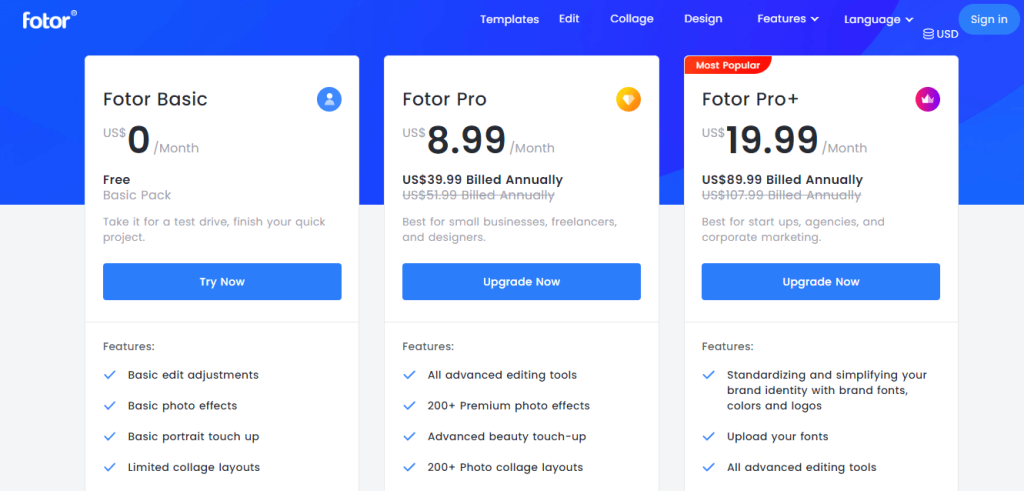
8. Midjourney
Midjourney was released on 12 July 2022, and it can create amazing images in just a few seconds. This platform has over 16.8 million users and usually has over 1.2 million active users at any given time. You can access Midjourney only through Discord, so you need to have a Discord account to begin with. Here are some of the images the Midjourney community has created so far.

You can create multiple variations of any image and, enhance those images, and use them however you want. Our team tested Midjourney thoroughly; the output we got from it was amazing, and that makes it one of the best AI image generators.
Key Features Of Midjourney
- Generates images faster than most of the tools in the last
- Get four different variations for every prompt
- Upscale and edit images
- Image-to-image generator
Pros
- No limitations on the images
- Create advanced images with detailed prompts
- Generate high-quality images
Cons
- There are some privacy concerns
- Not suited for creating characters from different backgrounds
Pricing
Four pricing options are available for Midjourney; the lowest plan costs $10/month.
9. Photosonic
Photosonic is a web-based tool that lets you create artistic/realistic images from any text description using an image AI model.
The model is based on latent diffusion. A process that transforms a random noise image into an identified image that matches the text.

You can also control the quality and style of the generated images by adjusting the description.
Key Features Of Photosonic
- In Photosonic, you can use Cutting-edge AI algorithms.
- They Provide a Free trial of 5 images.
- Photosonic has Affordable pricing.
Pros
- Fast generation of images from text prompts
- Variety of art styles to choose from
- Intuitive interface to refine generations
Cons
- Watermarks on free-generated images
- Limited control over the composition of images
Photosonic Pricing
The Photosonic AI art generator is free to use. It allows you to create up to five images for Free. You’ll need to purchase extra credits, which start at $10 per month.
10. Deep AI
The Deep AI app offers fully automated images. Deep AI is trained to provide desired results in various businesses.

We can teach algorithm-specific use cases based on a client’s needs. This is an AI Text-to-image generator. Its AI model is based on Stable DIffusion and can create images from scratch from a text description
Key feature Of Deep AI
- You can generate Unlimited images for free
- It has Text-to-image API access
- It Can Create unique and creative AI images for users
- It is Easy to use AI image generator
Pros
- Powerful image generation from text or objects
- High-resolution photorealistic outputs
- Variety of computer vision tools beyond generation
Cons
- Paid subscription required
- Complex interface for non-experts
Pricing Of Deep AI
Deep AI is free, but if you want to unlock more features and want to generate more images, then its pro plan charges you $4.99/mo.

11. Dream By Wombo
Dream By Wombo is one of the best AI image generators as it uses advanced machine learning models to generate high-resolution photorealistic images from text prompts.

The app uses advanced neural networks trained on massive datasets to understand and translate language descriptions into realistic images. At the core is a technique called CLIP, which was developed by OpenAI to relate images and text in a shared embedding space.
Key Features Of Dream By Wombo
- High-resolution photorealistic image generation
- Style transfer capability
- Ability to generate images based on text prompts
- Constant updates and improvements to the AI models
Pros
- Easy-to-use interface
- High-quality photo-realistic images
- Generating images based on text is very intuitive
Cons
- Limited to a mobile app format currently
- No customization options for images
Pricing
The pricing of Dream By Wombo starts from $9.99/month
What is an AI Image Generator?
AI Image Generator is a tool that can help you generate images for your blog, website, and social media. It has all the features to help you create beautiful images without the hassle.
The software uses artificial intelligence to understand what you want it to do, then creates the image you want according to your instructions. The software can even generate an image from scratch using its built-in algorithm, which allows you to create images based on different themes or subjects.
This tool is perfect for anyone who wants a quick way of creating a picture that looks great without spending hours trying different settings on Photoshop or other similar programs.
Benefits of using an AI Image Generator!
AI image generators are becoming increasingly popular in 2024, as they help you create high-quality images with ease.
Here are some benefits of using an AI image generator:
- AI image generators can create images free from errors. They can also generate images that are more likely to be used in future projects.
- AI image generators allow you to create multiple versions of the same photo, which makes it easier for you to choose which one you want to use
- AI image generators can quickly and efficiently produce massive amounts of pictures, making them perfect for marketing applications.
- AI image generators do not require human interaction at many levels and assist a person with the image without requiring them to possess all the necessary abilities.
- AI image generators help you visualize the final product so that your client can see exactly what they’re getting before they commit to it. If something doesn’t look right, or if there’s something else they’d rather have instead of this solution, it will be easier for them to say so once they see it in action.
Use Cases Of AI Image Generators
AI Image Generators are tools that allow users to create images from scratch.
AI Image Generators can be used for various purposes, including creating logos and greeting cards. With AI Image Generators, you have the ability to create pixel-perfect art with just a few clicks.
- AI Image generators can be used as a part of a marketing campaign or product launch, allowing you to create an image that will represent your brand or product in a way that is memorable and easy to share.
- AI Image generators can also be used to create images for social media posts and blog articles, allowing you to create relevant, eye-catching, and, most importantly, shareable images.
- AI Image generators can also be used for creating infographics and other types of content like video stories or slideshows. These images can then be shared on social media platforms and other online channels.
Related Reads:
Conclusion: Best AI Image Generators (2024)
AI image generators are a great way to make your content stand out from the crowd. With these mentioned ai image generator tools, you can create engaging images within a few minutes to help your audience remember your brand and its message.
We hope you’ve found this information helpful and that you’ll consider one of these tools for your next project. What’s more, you can also check out these Ai Marketing tools to level up your marketing game.

